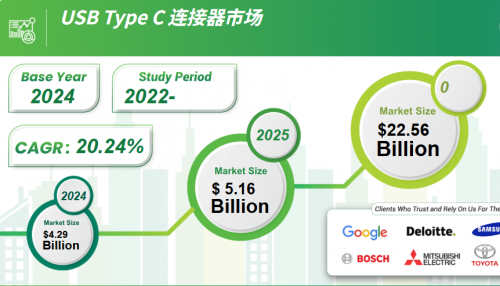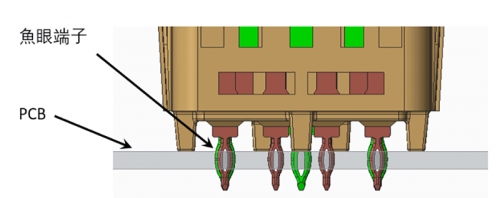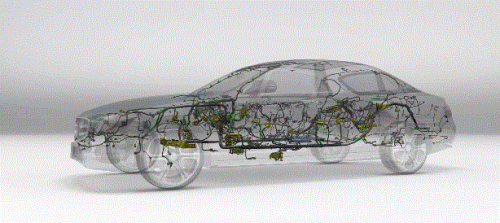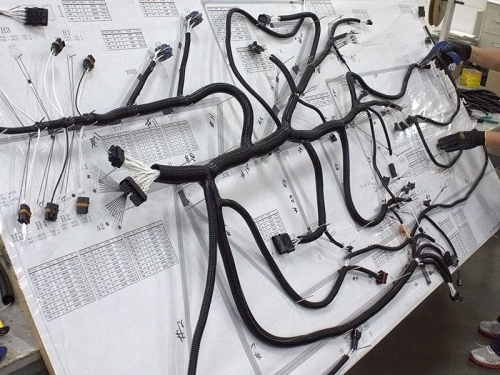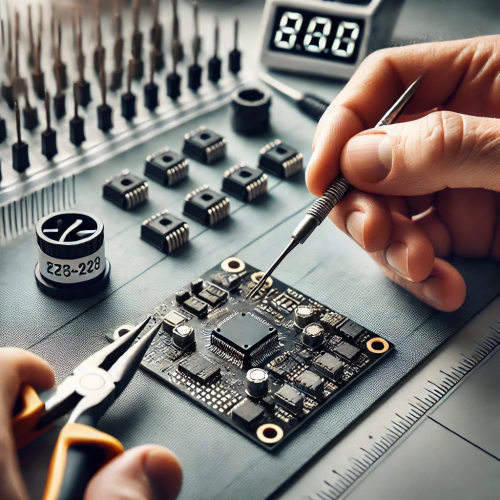In daily life, smartphones have become essential tools. As phones evolve, our demand for better battery life and faster charging increases. Many people notice that their phones sometimes charge more slowly, even when using the same charger and outlet. Why does this happen? While many focus on the battery or charger, they often overlook a key factor—the mobile device connector. Leading manufacturers like Konnra play a crucial role in designing high-quality connectors that can significantly impact charging speed. This article will explore how connectors affect charging efficiency and offer practical advice.

1. The Importance of Mobile Device Connectors
Mobile device connectors link your phone to chargers or other devices. Common connectors include Micro-USB, USB Type-C, and Lightning. They not only transfer data but also play a vital role in charging.
Cable Quality: The design and quality of the connector directly impact electrical transmission. Poor connections or bad internal wiring can cause power loss, slowing down charging. Low-quality connectors often use inferior metals, which have poor conductivity, leading to inefficient charging.
Compatibility: Different types of connectors vary in their current and voltage capabilities. For example, USB Type-C supports higher current and voltage for fast charging, while Micro-USB does not. If your phone supports fast charging but your connector does not, charging will be slow.
2. The Impact of Low-Quality Connectors
The market is full of various charging cables, with prices ranging widely. However, low-cost products often have quality issues that might cause slow charging.
Low Electrical Efficiency: Cheap connectors typically use low-grade materials, such as poor-quality copper or aluminum, which have low conductivity. This means the power reaching your battery might be much lower than expected, causing slow charging.
Poor Contact: Low-quality connectors might not fit properly due to imprecise sizing or poor design, leading to bad contact. This not only slows charging but can also damage your phone’s port, shortening the device’s lifespan.
Safety Risks: Poor-quality connectors can be hazardous. Some products lack proper safety testing, posing risks of overheating or short circuits. An overheating connector can cause unstable power flow, further slowing down charging, or even start a fire.
3. How Connector Types Affect Charging Speed
There are three common mobile device connectors: Micro-USB, USB Type-C, and Lightning. Each offers different charging speeds.
Micro-USB: This connector was once standard for Android devices, but it charges relatively slowly. Micro-USB typically supports low current, such as 1A or 2A, and does not meet fast-charging needs. If your device still uses Micro-USB, it may struggle to match modern fast-charging standards.
USB Type-C: USB Type-C is becoming the standard for new devices. It supports reversible plugging and higher charging currents and voltages. USB Type-C with Power Delivery (PD) can deliver up to 100W, greatly enhancing charging speed. For fast-charging devices, USB Type-C is the best choice.
Lightning: This is Apple’s proprietary connector used since the iPhone 5. It supports higher current transfer and, combined with Apple’s fast-charging technology, offers good charging speeds. Although it may not match USB Type-C in power output, Lightning remains efficient and reliable for Apple users.
4. How to Choose the Right Mobile Device Connector
Choosing the right connector is essential to avoid slow charging. Here are some practical tips:
Choose Reputable Brands: Reputable connector manufacturers offer better quality assurance. Their products undergo rigorous testing and use high-quality materials, ensuring stable current transfer and faster charging.
Check Compatibility: Ensure the connector supports your device’s fast-charging capabilities. If your device supports USB Power Delivery (PD) or other fast-charging protocols, choose a compatible connector to maximize charging speed.
Focus on Cable Quality: High-quality cables usually have thicker copper wires, allowing them to carry more current with less energy loss. The quality of the insulation material is also crucial to prevent bending or damage.
Regularly Inspect and Replace: Even high-quality connectors can wear out over time. Regularly check your connectors for signs of wear. If you notice poor contact or slow charging, consider replacing the connector.
If you’re looking for reliable connectors at competitive prices, check out our latest offerings. Visit our website today to explore the best connector prices and find the perfect fit for your needs!
5. How to Maintain Your Mobile Device Connector
Besides choosing the right connector, proper maintenance can also affect charging speed and longevity.
Avoid Excessive Bending: Excessive bending can damage the internal wires, causing slow charging or even failure. Avoid twisting or excessively bending the cable during use.
Keep Connectors Clean: Dust or dirt in the phone port or connector can cause poor contact. Regularly clean the connectors using a soft, dry cloth or compressed air to prevent this issue.
Unplug When Not in Use: Leaving the connector plugged in when not charging can wear out the port, affecting future charging efficiency. Unplug the connector when charging is complete.
6. The Future of Mobile Device Connectors
As technology advances, mobile device connectors are evolving. USB Type-C is becoming the standard, and with the introduction of USB 4.0, data transfer and charging speeds will improve further. In the future, connectors may become smaller and more multifunctional or even replaced by advanced wireless charging technologies.
For now, connectors remain crucial for daily charging and data transfer. Understanding and choosing the right mobile device connector can improve charging efficiency and extend the lifespan of your devices.
Conclusion
If your phone is charging slowly, the mobile device connector could be the culprit. Choosing a high-quality, compatible connector and maintaining it properly can improve charging speed and protect your device. In a market full of options, careful selection is key to getting the best performance. We hope this article provides valuable insights to help you address slow charging issues effectively.