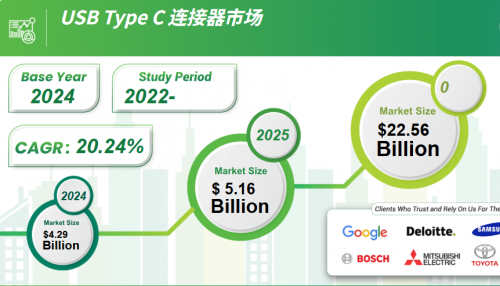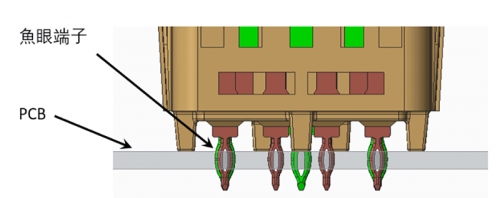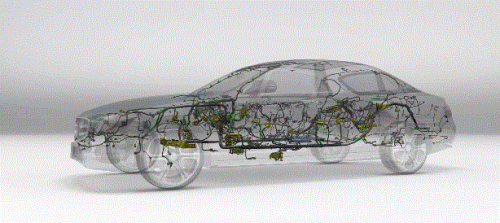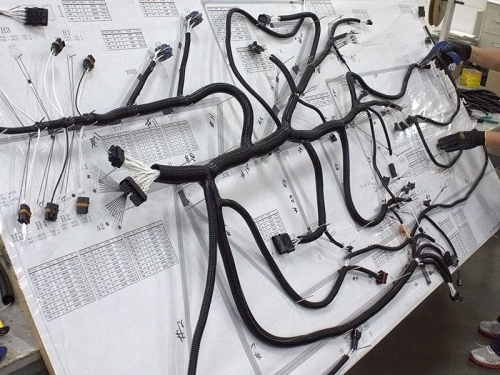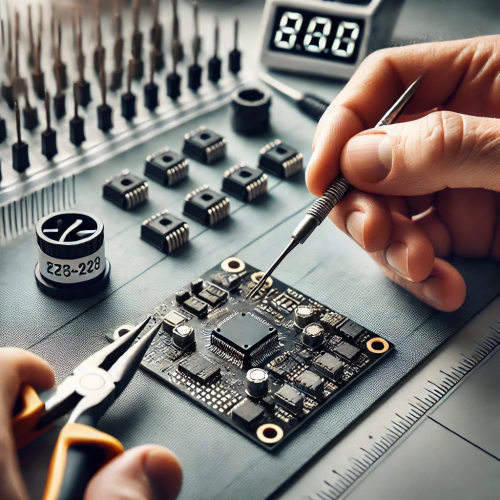Welcome to the Konnra blog! As a leading manufacturer and supplier of connectors and wire harnesses, we know how vital a reliable power connector is for your electronic devices, whether it’s your smartphone, laptop, or household appliance. These connectors are essential in our daily lives, but sometimes they don’t work as expected, which can be frustrating and inconvenient. In this blog, we’re here to help! We’ll walk you through effective solutions to troubleshoot and fix power connector issues, ensuring your devices stay powered up and ready to go. From initial checks to common causes, diagnostic tools, preventive measures, and safety tips, Konnra has got you covered with expert advice to keep your tech running smoothly. Let’s dive in and solve those power problems together!
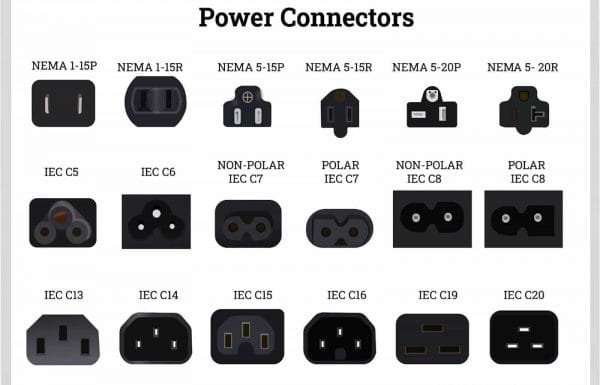
1. Initial Check Steps
When faced with a non-functional power connector, it’s essential to start with some basic troubleshooting steps to identify and possibly fix the issue.
1.1 Physical Connection Check
The first step in troubleshooting is to check the physical connection. Ensure that the power connector is securely plugged into both the device and the power outlet. A loose connection can often be the simplest issue to resolve, as even a slight disconnection can interrupt the power supply. Inspect the connector and port for any debris or foreign objects that might be obstructing a proper connection. Sometimes, dust or dirt can accumulate in the connectors, preventing full contact and leading to power issues.
1.2 Cable and Harness Inspection
Next, carefully examine the power cable and wire harness for any visible signs of damage. Look for fraying, bends, or exposed wires along the length of the cable. Damaged cables can lead to inconsistent power supply, intermittent connections, or even short circuits, which pose a risk to both the device and the user. If you notice any physical damage, it’s advisable to replace the cable immediately to avoid further issues. Regular wear and tear can degrade the cable’s performance over time, so even minor damage should not be overlooked.
1.3 Power Source Check
It’s equally important to verify that the power source is functioning correctly. Test the power outlet by plugging in another device to ensure it’s supplying power. Additionally, if you’re using a power adapter, try replacing it with a spare to see if the issue lies with the adapter itself. Sometimes, power adapters can fail or provide inconsistent voltage, leading to issues with the connected device. Checking these elements can help isolate whether the problem is with the power connector or the power source itself.
2. Common Causes of Power Connector Issues
Understanding the common causes of power connector problems can help in both troubleshooting and preventing future issues.
2.1 Poor Contact
One of the most frequent issues is poor contact between the connector and the port. This can be caused by worn-out or oxidized contacts, which hinder the flow of electricity. Over time, connectors can wear out from repeated plugging and unplugging, reducing their effectiveness. Additionally, oxidation or corrosion can form on the metal contacts, further reducing conductivity. This is particularly common in humid environments or with connectors that are not regularly cleaned.
2.2 Cable Damage
Cables can suffer from internal damage, even if they appear fine externally. This damage can occur due to repeated bending, pulling, or stress at the connection points, which can break the internal wires or loosen the connections. It’s essential to handle cables with care to avoid these issues. Using cable protectors or organizers can help reduce strain on the cables and extend their lifespan.
2.3 Faulty Power Adapter
Power adapters are not immune to faults. They can fail due to internal component wear, overheating, or power surges. A faulty adapter may provide inconsistent power or none at all. Checking the output voltage with a multimeter can help determine if the adapter is functioning correctly. If the adapter is warm to the touch or emits a burning smell, it should be replaced immediately to prevent potential damage to connected devices.
3. Diagnostic Tools and Methods
Having the right tools can make diagnosing power connector issues much easier and more accurate.
3.1 Using a Multimeter
A multimeter is an invaluable tool for checking electrical continuity and voltage. By setting the multimeter to the appropriate setting, you can check if the power connector is supplying the correct voltage. To use a multimeter:
- Set the multimeter to measure DC voltage if you are checking a DC power supply.
- Connect the multimeter probes to the connector’s power and ground terminals.
- Compare the reading to the expected output specified by the device manufacturer.
This tool can also help identify if there’s a break in the cable or an issue with the adapter. For instance, if the reading shows no voltage, the problem could be a broken wire inside the cable or a faulty adapter.
3.2 Contact Cleaning
Over time, connectors can accumulate dirt or oxidize, leading to poor contact. Cleaning the connectors with a specialized electronic cleaner can restore proper function. To clean:
- Disconnect all power sources to avoid electric shock.
- Use a small brush or cloth dampened with electronic cleaner to gently clean the connector contacts.
- Allow the connectors to dry completely before reconnecting.
Regular cleaning can prevent build-up and ensure a reliable connection. Electronic connector manufacturers often provide guidelines on how to properly clean and maintain their products, which can be very helpful.
3.3 Substitute Testing
Sometimes, the quickest way to diagnose an issue is by substitution. If you have access to spare cables or adapters, try using them to see if the problem persists. This method can quickly rule out whether the issue is with the power connector or the device itself. For example, if switching to a different adapter resolves the issue, the original adapter is likely at fault.
4. Preventing Future Power Connector Failures
Prevention is always better than cure, especially when it comes to maintaining the longevity of your electronic devices.
4.1 Avoid Over-bending and Pulling
One of the most common causes of cable damage is over-bending and pulling. Always unplug cables by holding the plug rather than pulling on the cable itself. Avoid sharp bends near the connector ends, as these are stress points that can cause internal wire breakage. Using strain relief devices or cable clips can help prevent these issues by securing the cable and reducing movement.
4.2 Regular Inspection and Maintenance
Make it a habit to inspect your power cables and connectors regularly. Look for signs of wear or damage, such as cracks, discoloration, or loose parts. Regular maintenance, such as cleaning the connectors and ensuring they are properly seated, can prevent small issues from becoming major problems. If you notice any issues, address them promptly to avoid interruptions in device functionality.
4.3 Use Protective Measures
Consider using protective accessories such as cable sleeves, cord organizers, or cable ties. These can help prevent physical damage to cables and connectors by keeping them organized and reducing stress at connection points. Additionally, using surge protectors can safeguard your devices from power spikes that could damage power adapters or connectors. Electronic connector manufacturers often recommend specific protective accessories that are compatible with their products.
5. Safety Considerations When Using Power Connectors
Safety is paramount when dealing with electrical components. Here are some key considerations:
5.1 Preventing Short Circuits
Always ensure that your cables and connectors are in good condition. Exposed wires or damaged connectors can cause short circuits, potentially damaging your devices or causing fires. Regularly inspect your cables and replace any that show signs of wear or damage. Using insulated connectors and covers can also help prevent accidental contact with exposed conductive parts.
5.2 Avoid Overloading
Never overload a power outlet or adapter by plugging in too many devices. Overloading can lead to overheating, which poses a fire risk. Use power strips with built-in surge protection to manage multiple devices safely. Check the power ratings of your adapters and ensure they are sufficient for the connected devices.
5.3 Fire Prevention
Using certified and high-quality cables and adapters is crucial. Avoid using cheap, unbranded products as they may not meet safety standards and could pose a fire risk. Always purchase products from reputable electronic connector manufacturers who comply with safety regulations and standards.
Further Reading: How to Choose the Best Car Harness Manufacturers in a Crowded Market?
Conclusion
Dealing with a non-functional power connector can be inconvenient, but with the right knowledge and tools, you can troubleshoot and resolve many common issues yourself. By following the initial check steps, understanding the common causes, using diagnostic tools, and taking preventive measures, you can maintain the health of your power connectors and ensure the longevity of your devices.
If you’re looking for reliable power connectors or need replacements, Konnra is here to help! We offer a wide range of high-quality connectors and wire harnesses, all designed with safety and durability in mind. Visit the Konnra website to explore our products and learn more about how we can support your needs. Let’s ensure your electronic devices are powered efficiently and safely, reducing downtime and avoiding unnecessary replacements.