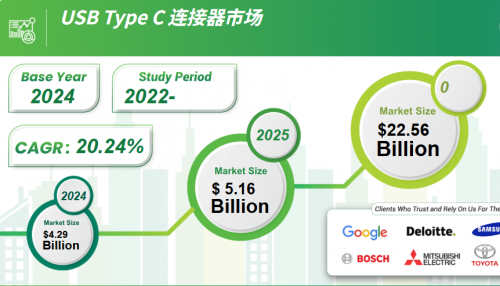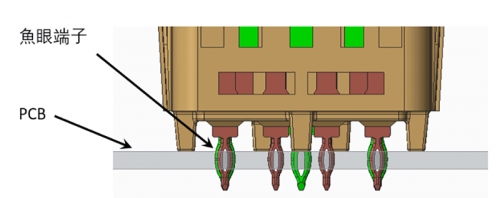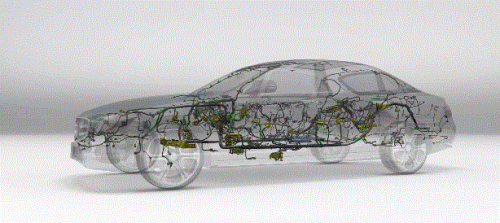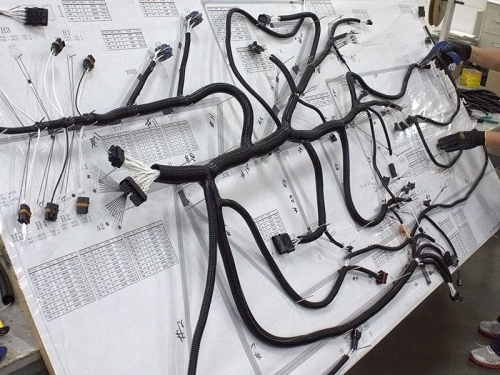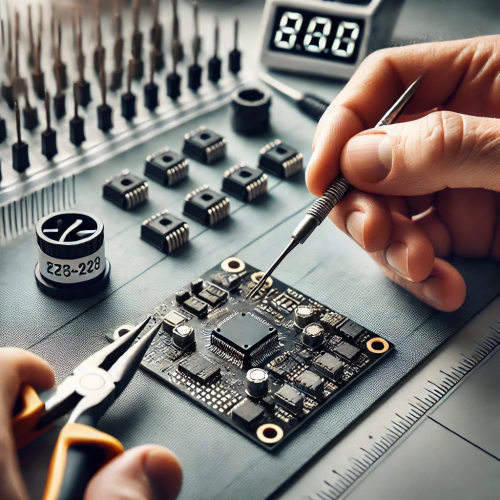In the world of electronics, the quality of your connections can make or break your project. Among the many types of connectors available, the PHD connector stands out for its high-density and low-profile design. Understanding how to properly install and maintain PHD connectors is crucial for ensuring reliable performance and longevity. In this comprehensive guide, we’ll walk you through everything you need to know about PHD connectors, from the importance of correct installation to the tools required and the steps involved. Plus, we’ll introduce you to Konnra, a leading electronic connector company renowned for its high-quality products and excellent customer support.
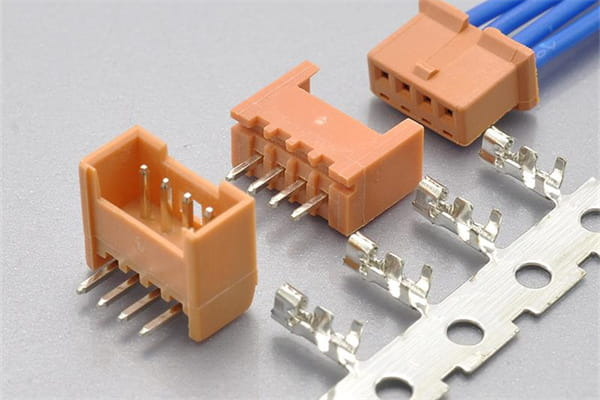
Ⅰ. The Importance of Proper Installation
Proper installation of PHD connectors is not just a technical requirement; it is a critical step in ensuring the overall reliability and efficiency of your electronic systems. Here’s why getting it right matters:
1. Reliable Performance:
Correct installation ensures a stable and secure electrical connection, which is essential for the reliable operation of electronic devices. Poor installation can lead to intermittent connections, resulting in device malfunctions and data loss.
2. Longevity:
Well-installed connectors are less prone to wear and tear, extending the lifespan of both the connector and the device it is part of. This is particularly important in applications where maintenance access is difficult or costly.
3. Safety:
Faulty connections can cause short circuits, overheating, or even fires. Ensuring that connectors are properly installed minimizes these risks, enhancing the safety of your electronic systems.
4. Efficiency:
Proper installation minimizes signal loss and electrical resistance, which is crucial in high-frequency and high-speed applications.
Ⅱ. Tools Required for Installation
To achieve a perfect installation, having the right tools is essential. Here’s a list of the tools you’ll need to install PHD connectors:
1. Terminal Crimping Tool:
A specialized tool designed to crimp the terminal to the wire securely. It ensures that the connection is tight and reliable.
2. Insertion and Extraction Tools:
These tools help you insert and remove the connectors without causing damage. They are particularly useful in ensuring that the connectors are properly seated and can be removed if necessary.
3. Cleaning Tools:
Maintaining the cleanliness of your connectors and cable terminals is crucial. Dust and debris can affect the quality of the connection, so having appropriate cleaning tools is a must.
Ⅲ. Correct Installation Steps
1. Crimping Terminals
The first step in installing PHD connectors is to crimp the terminals correctly. This process involves attaching the wire to the terminal, ensuring a solid electrical connection. Here’s how to do it:
Cable Stripping: Start by stripping the cable to expose the appropriate length of wire. The exposed length should match the terminal’s specifications to ensure a secure fit.
Inserting Wire: Insert the stripped wire into the terminal, making sure it is fully seated. Any exposed wire outside the terminal can lead to poor connections or shorts.
Crimping: Use the terminal crimping tool to crimp the terminal onto the wire. Ensure that the crimp is tight and secure. A proper crimp should hold the wire firmly without any play.
2. Inserting into Connectors
Once the terminals are crimped, the next step is to insert them into the PHD connector housing.
Terminal Insertion: Insert the crimped terminal into the connector housing until you hear a click, indicating it is locked in place. This ensures the terminal is securely seated and won’t come loose.
Verification: After insertion, check to ensure that all terminals are fully inserted and properly aligned. Misaligned terminals can cause poor connections or damage the connector.
3. Securing Connectors
Securing the connectors to the PCB (Printed Circuit Board) is the final step in the installation process.
PCB Mounting: Attach the connector to the PCB, ensuring a snug fit. The connector should sit flush against the PCB without any gaps.
Fastening: Use screws or latches to secure the connector in place. This prevents the connector from loosening due to vibrations or mechanical stresses.
Ⅳ. Maintenance and Troubleshooting
Proper maintenance is key to ensuring the longevity and performance of your PHD connectors. Regular inspections and cleaning can prevent many common issues. Here are some maintenance tips and solutions for common problems:
1.Regular Inspections
a.Physical Condition:
Periodically inspect the connectors and cables for signs of wear, looseness, or other damage. Addressing these issues early can prevent more serious problems down the line.
b.Cleaning:
Use appropriate cleaning tools to keep the connector surfaces free from dust and debris. Clean connectors ensure a better electrical connection and reduce the risk of poor contact.
2.Preventing Poor Contact
a.Proper Crimping:
Ensure you use the correct crimping tools and techniques. Poorly crimped terminals can lead to intermittent connections or total failures.
b.Environmental Protection:
Avoid using connectors in high humidity or corrosive environments. If necessary, apply protective measures such as sealing or using connectors with enhanced environmental resistance.
3.Common Issues and Solutions
a.Loose Terminals
Cause: Terminals not fully inserted or improperly crimped.
Solution: Re-crimp the terminals, ensuring the wire is fully inserted and using the appropriate crimping tool.
b.Poor Contact
Cause: Accumulation of dust or oxidation on the connectors.
Solution: Clean the connector surfaces with suitable tools and cleaning agents. For severe cases, use a contact cleaner specifically designed for electronic connectors.
c.Difficulty in Plugging/Unplugging
Cause: Incorrect insertion direction or damaged locking mechanism.
Solution: Ensure the connectors are aligned correctly before insertion. If the locking mechanism is damaged, replace the connector to prevent further issues.
Ⅴ. Conclusion
Proper installation and maintenance of PHD connectors are crucial for ensuring reliable and efficient electronic connections. By following the steps outlined in this guide, you can avoid common pitfalls and extend the life of your connectors and devices. Regular inspections and preventive maintenance will keep your connections in top shape, reducing the risk of failures and enhancing the overall performance of your electronic systems.
Konnra, a leading provider of high-quality electronic connectors, offers products that meet the highest standards of reliability and performance. Their extensive range of connectors, combined with excellent customer support, makes them a trusted choice for professionals and hobbyists alike. If you have any questions or need further assistance, don’t hesitate to reach out to Konnra for expert advice and support.