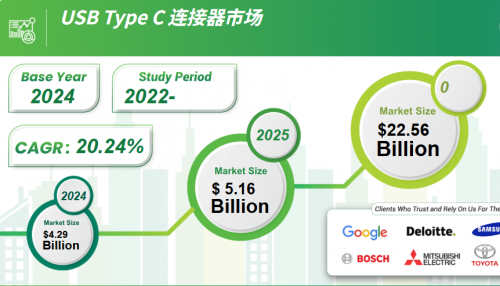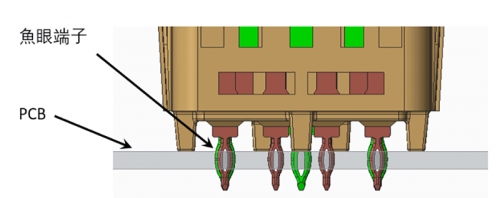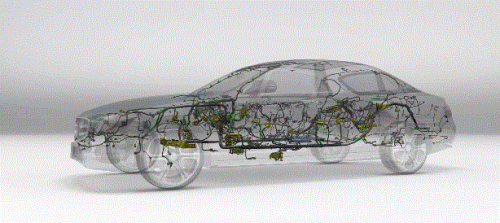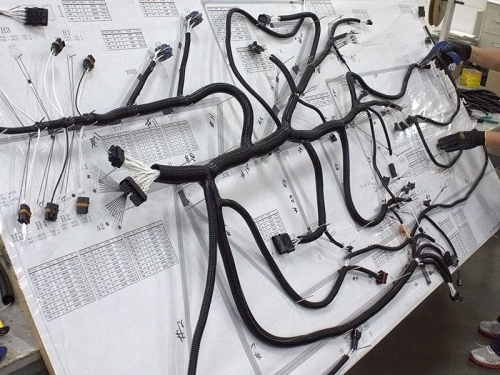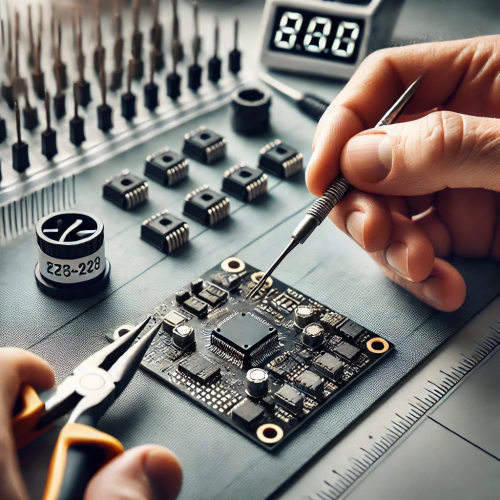Connectors play an essential role in modern electronics, serving as the bridges that enable communication between components. Whether you’re building a DIY project, troubleshooting a device, or designing a circuit board, being able to quickly and accurately identify connectors is a vital skill. In this article, we’ll discuss the different types of connectors, how to recognize them, and some practical tips on identifying them on the go.

Key Types of Connectors
1. Wire-to-Board Connectors
Wire-to-board connectors are widely used in electronic devices to connect wires to printed circuit boards (PCBs). These connectors are typically characterized by their small size and simple design, featuring pins or sockets that fit into corresponding receptacles on the board.
Common Uses: These connectors are found in consumer electronics such as televisions, smartphones, and household appliances.
How to Identify: Look for connectors with multiple pins arranged in a straight line or in a staggered pattern. Often, the connection interface is flat, and the locking mechanism can be either a latch or a friction fit.
2. Board-to-Board Connectors
These connectors enable two PCBs to be connected directly without the need for wires. They come in various sizes and configurations, such as male-to-female, male-to-male, or female-to-female.
Common Uses: Board-to-board connectors are commonly used in devices that require compact, space-efficient designs such as laptops, desktops, and automotive electronics.
How to Identify: You can identify these connectors by their specific pin alignment, either in rows or columns, and the overall compactness of the connector. Often, the connectors will be vertical or horizontal and feature some form of locking mechanism.
3. Circular Connectors
Circular connectors are known for their durability and are frequently used in harsh environments. They are popular in industries like automotive, military, and telecommunications. These connectors feature a circular design with pins or sockets arranged in a round pattern.
Common Uses: Circular connectors are commonly used in industrial machines, military applications, and professional audio equipment.
How to Identify: Circular connectors are identifiable by their round shape and the number of pins they feature, which can range from a few to several dozen. They often have a twist-lock feature for secure connections.
4. USB Connectors
Universal Serial Bus (USB) connectors are some of the most ubiquitous connectors in modern electronics. These connectors are primarily used for data transfer and charging purposes.
Common Uses: USB connectors are commonly found in personal computers, mobile phones, printers, and many consumer electronics.
How to Identify: The most recognizable feature of USB connectors is their rectangular or trapezoidal shape. USB Type-A connectors are flat, while USB Type-C connectors are oval and reversible. USB connectors are often labeled with their corresponding version (e.g., USB 2.0, USB 3.0, USB-C).
5. RCA Connectors
RCA connectors, or phono connectors, are primarily used for audio and video signal transmission. They are typically color-coded—yellow for video, red for the right audio channel, and white or black for the left audio channel.
Common Uses: These connectors are commonly found in audio equipment, television systems, and home entertainment setups.
How to Identify: RCA connectors are easily identified by their color-coded design and their distinctive metal pin in the center, surrounded by a plastic ring.
Tips for Identifying Connectors
Identifying connectors can sometimes feel like a challenge, but by paying attention to a few key characteristics, you can quickly become proficient. Here are some tips:
1. Check the Pin Count and Layout
The number of pins and their arrangement are often the first indicators of the connector type. For instance, a USB connector will typically have four or more pins, while circular connectors may have up to 30 or more pins arranged in a circular pattern.
2. Examine the Connector Shape and Size
The shape and size of a connector can provide quick clues about its type. For example, wire-to-board connectors tend to be smaller and more compact, whereas board-to-board connectors are often designed to be low-profile to save space.
3. Look for Locking Mechanisms
Many connectors feature a locking mechanism to secure the connection. Circular connectors, for example, often have a twist-lock mechanism, while board-to-board connectors might feature a simple clip or latch.
4. Identify the Connector’s Purpose
The function of the connector can help you narrow down its type. For instance, if you’re dealing with a connector used to transfer data, chances are it’s some form of USB or board-to-board connector. If it’s for audio or video, you’re likely looking at an RCA connector.
Conclusion
In today’s world of electronics, connectors are more important than ever. Being able to quickly identify different types of connectors—whether you’re working on a new product, repairing an existing device, or troubleshooting issues—can make a significant difference.
By familiarizing yourself with the various connector types, understanding their physical features, and knowing what to look for, you’ll be well-equipped to handle a variety of situations with ease. Whether you’re a hobbyist, engineer, or just someone looking to understand how your devices work, mastering connector identification will serve you well in the long run.
If you’re looking for high-quality electronic connectors, working with a trusted China connector manufacturer can give you access to a wide range of durable and reliable products designed to meet the needs of your specific applications.